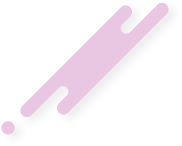Based on your provided details, here’s a clear breakdown of the changes you need to perform for modifying the app's configurations, names, and assets:
1. Change URL in Config File
- File Path: \smali_classes3\com\rtx\smar4\Config\mConfig.smali
- Line Number: 15
- Action: Locate the URL or related string at line 15 and replace it with the new URL.
2. Change the App's Normal Name
- File Path: \res\values\strings.xml
- Line Number: 165
- Action: Update the app's name or any relevant string at line 165 in the XML file. Replace the string within the <string> tag.
3. Rename BASE64 Encoded String
- File Path: \smali_classes3\d\k\a\k\e\c\a\a.smali
- Line Number: 41
- Action: Decode the BASE64 string found at line 41, make your changes, and re-encode it back into BASE64 before replacing the original string in the file.
4. Change Intro Video
- File Path: \assets\intro.mp4
- Action: Replace the existing intro.mp4 file with your new video file. Ensure the replacement video matches the required format and file size constraints.
5. Modify the Normal App Package Name
- File Path: AndroidManifest.xml
- Line Number: 2
- Action: Change the package attribute in the manifest file to your desired package name. Ensure it complies with the standard Android package naming conventions (e.g., com.example.myapp).
6. Modify BASE64 Encoded App Package Name
- File Path: \smali_classes3\d\k\a\k\e\c\a\e.smali
- Line Number: 56
- Action: Update the BASE64 encoded app package name at line 56. Decode the string, make the necessary changes, re-encode it into BASE64, and replace the original value.